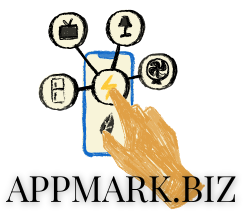If you’ve ever looked at apps like Dropbox, Calendly, or Notion and wondered “How did they grow so fast without spending a fortune on ads?”, the answer usually comes down to one key principle: viral loops.
When I launched my first app, I thought a referral program was all I needed. I slapped on a “Share this app with a friend” button, waited… and nothing happened.
That’s when I realized viral growth doesn’t happen just because a sharing button exists. It happens when the product experience itself makes sharing inevitable—natural, even enjoyable.
Let me break down what I’ve learned about creating viral loops that actually work.
🔄 First, What Is a Viral Loop?
A viral loop is when one user brings in more users—organically—and the loop repeats.
Think of it like this:
- A user signs up.
- That user performs a key action that shares or exposes the app to others.
- Those people join and repeat the cycle.
If done right, this loop becomes self-sustaining. It’s not about going viral on TikTok for a day—it’s about creating ongoing, compounding growth.
🧩 Step 1: Make Sharing Part of the Core Experience
Here’s the mistake I made early on: I treated referrals like a separate feature.
If your app helps users schedule meetings (like Calendly), then the invite link is the product. Every time someone uses it, they see the app in action. That’s frictionless exposure.
If you run a journaling app, maybe let users generate quote cards from their entries and share them on social. That way, they’re not just promoting you—they’re expressing themselves. The app just happens to power it.
So ask yourself:
“How can I make sharing feel like a natural outcome of using the app?”
🎁 Step 2: Offer Real Incentives (But Not Just Discounts)
Yes, people love free stuff—but they also care about value.
Dropbox nailed this by offering free storage space for every referral. That’s directly aligned with why users signed up in the first place.
When I experimented with my own app, I found that offering early access to features performed better than gift cards or cash. Users felt like insiders. That matters more than a $5 coupon.
Pro tip: if your incentive costs you little but means a lot to the user (like bonus features or digital rewards), you’ve found a sweet spot.
📲 Step 3: Reduce Friction to Near-Zero
Even the best referral ideas will flop if they’re clunky to use.
Make sure your viral loop is:
- One tap to share
- Personalized if possible (e.g., pre-filled messages)
- Trackable (so users know their invites worked)
I’ve tested flows where a user could refer someone in under 10 seconds—and others that took a minute. Guess which one worked better?
Friction kills virality. Speed and clarity fuel it.
📈 Step 4: Measure Your Loop’s Effectiveness
It’s tempting to launch a referral feature and call it a day. Don’t.
Track metrics like:
- K-Factor: the average number of new users each user brings in
- Invite conversion rate
- Top referrers (and why they’re performing better)
When I added a simple leaderboard for top referrers, engagement tripled. A little gamification can go a long way if it aligns with your brand.
❌ What Not to Do
Let’s talk about what kills viral loops:
- Nagging popups that beg users to share every 30 seconds
- Generic incentives (nobody wants another Amazon gift card)
- Forcing users to share before unlocking basic features
If sharing feels like a chore, it won’t work. If it feels like a brag-worthy benefit, people will do it without thinking.
🎯 Final Thought: Build Loops, Not Campaigns
Marketing campaigns are temporary. Viral loops are built into the product.
I used to chase growth through ad spend, but what changed everything was learning to let my users do the marketing for me—by building systems they actually wanted to share.
So take a step back. Look at your app not as a tool, but as a conversation starter. What would make your users say, “You’ve got to try this”?
That’s the loop you want to build.
Let’s grow smart—one share at a time.