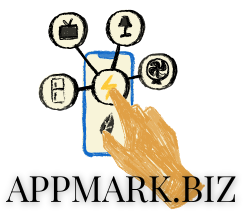Push notifications are powerful—but if you’ve ever installed an app, used it once, and then deleted it after a few annoying popups… you know just how dangerous they can be too.
When I built my first app, I treated push notifications like reminders. “Hey, come back!” “New feature!” “You haven’t logged in today!”
I figured if I just kept nudging users, they’d return.
What happened instead? People turned off notifications—or worse, uninstalled the app entirely.
That was the wake-up call I needed. I started studying how successful apps use push notifications strategically, not desperately. What I learned changed everything, and it led to major improvements in my user retention.
Let me show you how to use push notifications the right way—without driving your users crazy.
🎯 Step 1: Understand the Real Purpose of Push
Push notifications are not just reminders—they’re communication tools. And like any good conversation, timing, relevance, and tone matter.
Every time you send a notification, you’re interrupting someone. That interruption needs to be welcomed, not annoying.
Before sending anything, ask yourself:
- Does this message add value?
- Is it relevant right now?
- Is it something the user would appreciate?
If the answer is no, don’t send it.
⏱️ Step 2: Timing is Everything
There is no “universal best time” to send push notifications—but there is a best time for your user.
After testing dozens of options, I found that personalized timing—based on user behavior—is far more effective than generic schedules.
For example:
- If a user usually checks the app around 7 PM, schedule their notifications around that time.
- If a user hasn’t engaged in a few days, send a reminder—but don’t send another one the next day. Give it breathing room.
Also: stop sending pushes at 8 AM on weekends or during work hours unless it’s absolutely critical. Nothing gets an uninstall faster than a 6 AM “We miss you!” ping.
🧠 Step 3: Make It Behavioral, Not Broadcast
One of my favorite upgrades was moving from broadcast pushes (“New update out now!”) to behavior-based messages.
Some examples that worked for me:
- “Looks like you haven’t logged a workout this week—need help getting back on track?”
- “You crushed your last streak! Ready to start another?”
- “You saved an item to your wishlist. It’s on sale now.”
These messages feel personal because they are. They tie into the user’s own activity, not a company agenda.
Even if they’re automated, they feel human.
📝 Step 4: Personalize the Content
Don’t just use the user’s name. Personalize what you say, why you say it, and how it’s framed.
One change that worked well: using user preferences to shape notification tone.
In one app, I let users choose their “motivation style”—encouraging, direct, or fun. That one small feature dramatically improved open rates and reduced opt-outs. Why? Because people got messages in their tone, not mine.
Think beyond “Hey {name}!” and into “What would this person actually want to hear?”
🧪 Step 5: Test, Learn, Repeat
Push strategy isn’t set-and-forget. You need to measure everything:
- Open rate
- Click-through rate
- Uninstall rate after push
- Opt-out rate
If you’re getting high opt-outs or uninstalls after certain messages, that’s a red flag. Change your tone, timing, or frequency.
A/B test headlines. Try emojis. Remove emojis. Try casual vs professional wording. Let the data tell you what works—not your gut.
When I did this, I was shocked to learn that the “simple, no-frills” messages performed best in one app, while emoji-packed, friendly nudges won in another.
❌ What Not to Do
Let’s make this clear: users don’t owe you their attention. If you abuse push notifications, you break trust—and it’s hard to earn it back.
Here’s what I don’t do anymore:
- Send more than 2–3 push notifications per week (unless the app is high-engagement like fitness or finance)
- Use fear or guilt in my messages (“You’re falling behind…”)
- Auto-push after every small in-app event
- Re-pitch users constantly to upgrade or subscribe
Pushes should be helpful, not salesy.
🙌 The Bottom Line: Respect the User
The best push notification feels like a friend giving you a gentle nudge—not a desperate sales rep blowing up your phone.
When you treat users with respect—by sending timely, relevant, helpful messages—you keep them engaged. You build trust. And ultimately, you build a relationship that lasts longer than one download.
Push isn’t about pressure. It’s about connection.
Use it wisely, and your users won’t just stay—they’ll thank you for it.